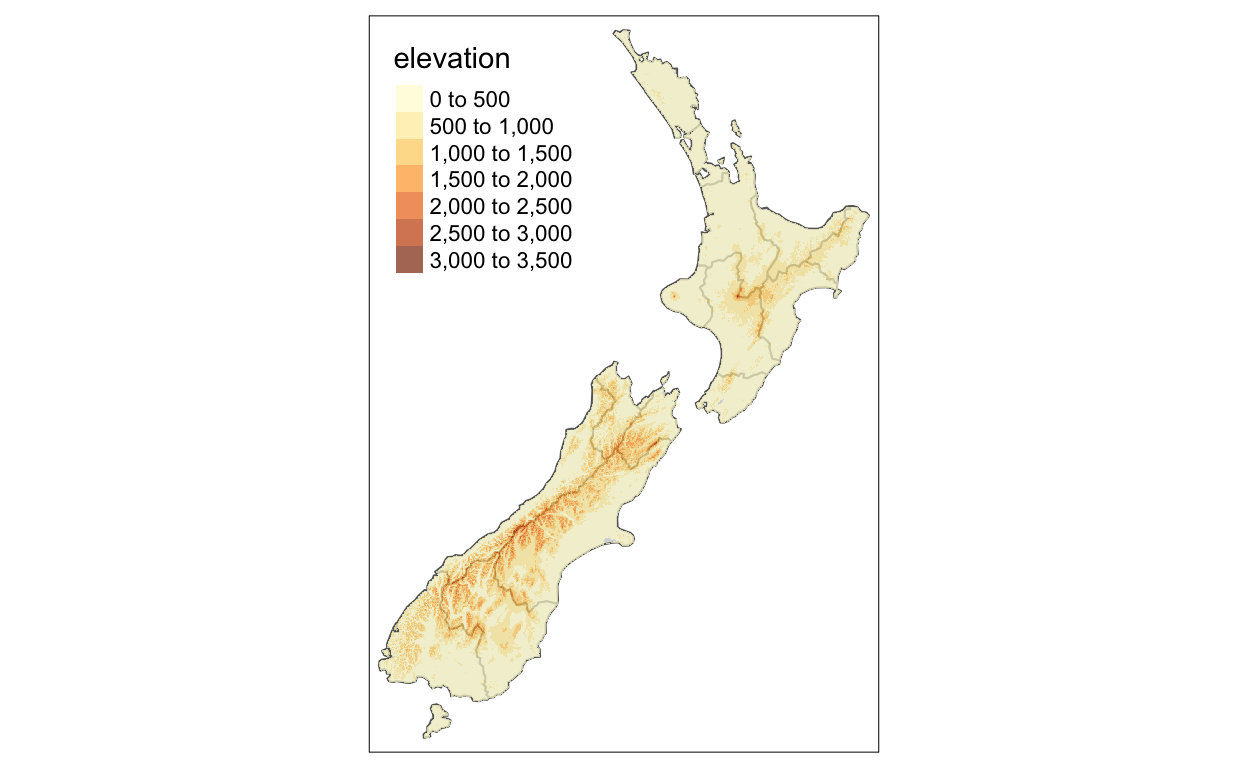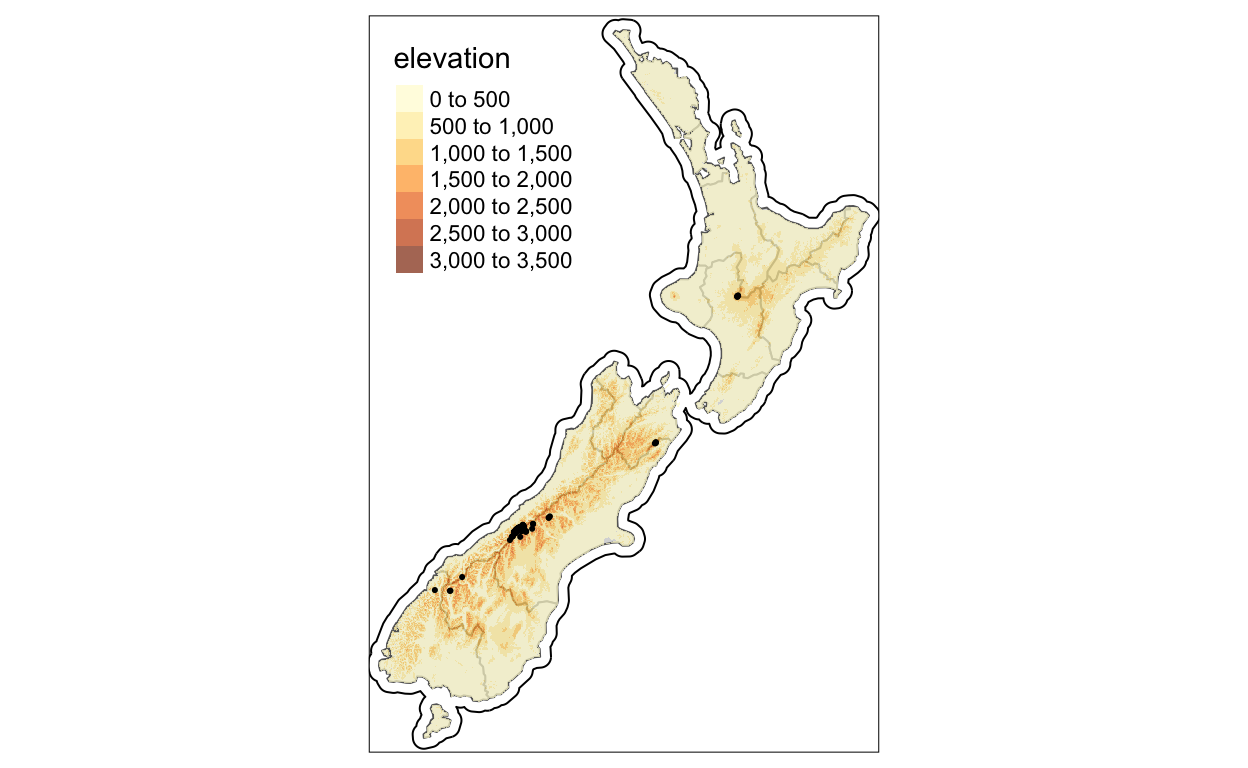Let’s Make Some Maps
tmap basics
This is a blog post about my process navigating chapter 8 in GeoComputation with R for EDS 223. I don’t know where this journey will take me, but I figured that I’d make a blog post about my process as I make some cool maps and learn how to use tmap.
Making a basic map of New Zealand with tmap. The New Zealand object comes from the sf data
tm_polygons() combines both tm_fill() and tm_borders() so map_nz1 and map_nz2 below are the same.
Show code
map_nz1 <- tm_shape(nz) +
tm_fill() +
tm_borders()
map_nz2 <- tm_shape(nz) + tm_polygons()
map_nz2
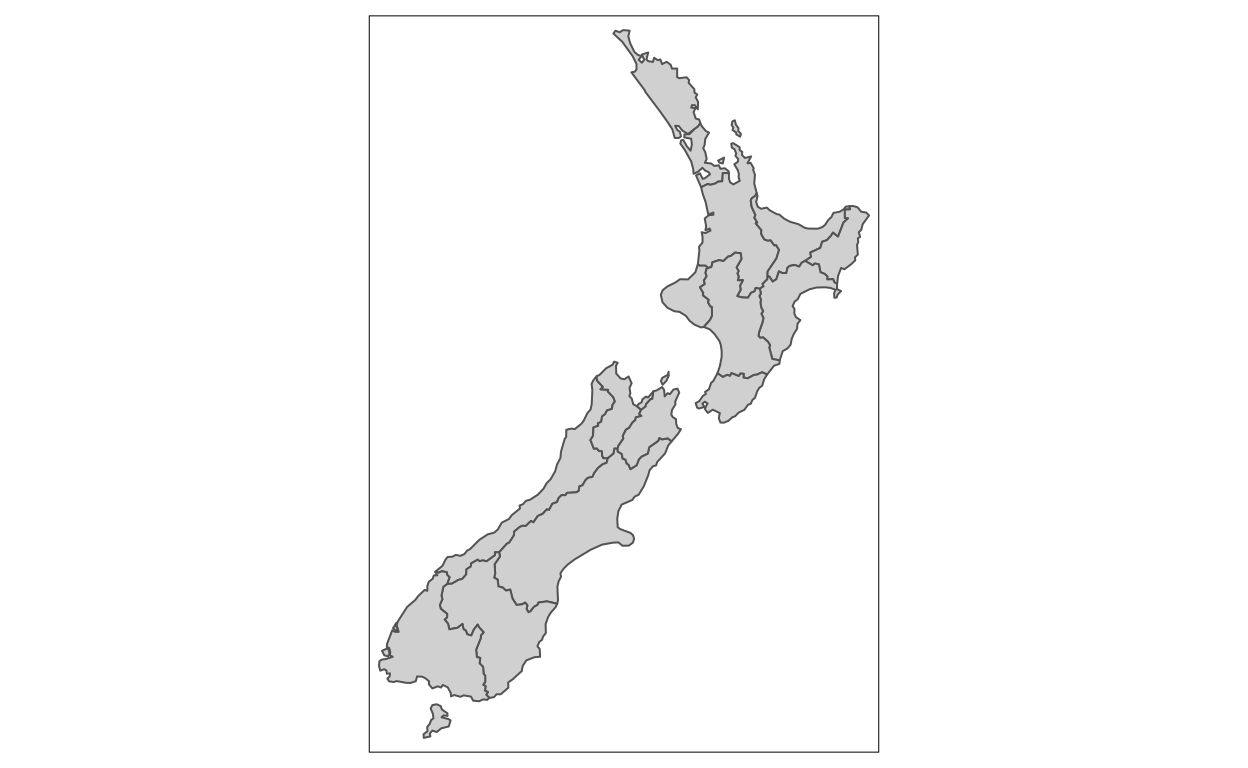
Combining multiple layers
tm_raster() plots a raster layer and the argument alpha is the transparency of that layer
New Zealand water addition
Show code

Adding the height element to the map of New Zealand
To combine different maps using tmap in a similar way as you would use patchwork in ggplot you do the following:
Show code
tmap_arrange(map_nz3, map_nz4, map_nz5)
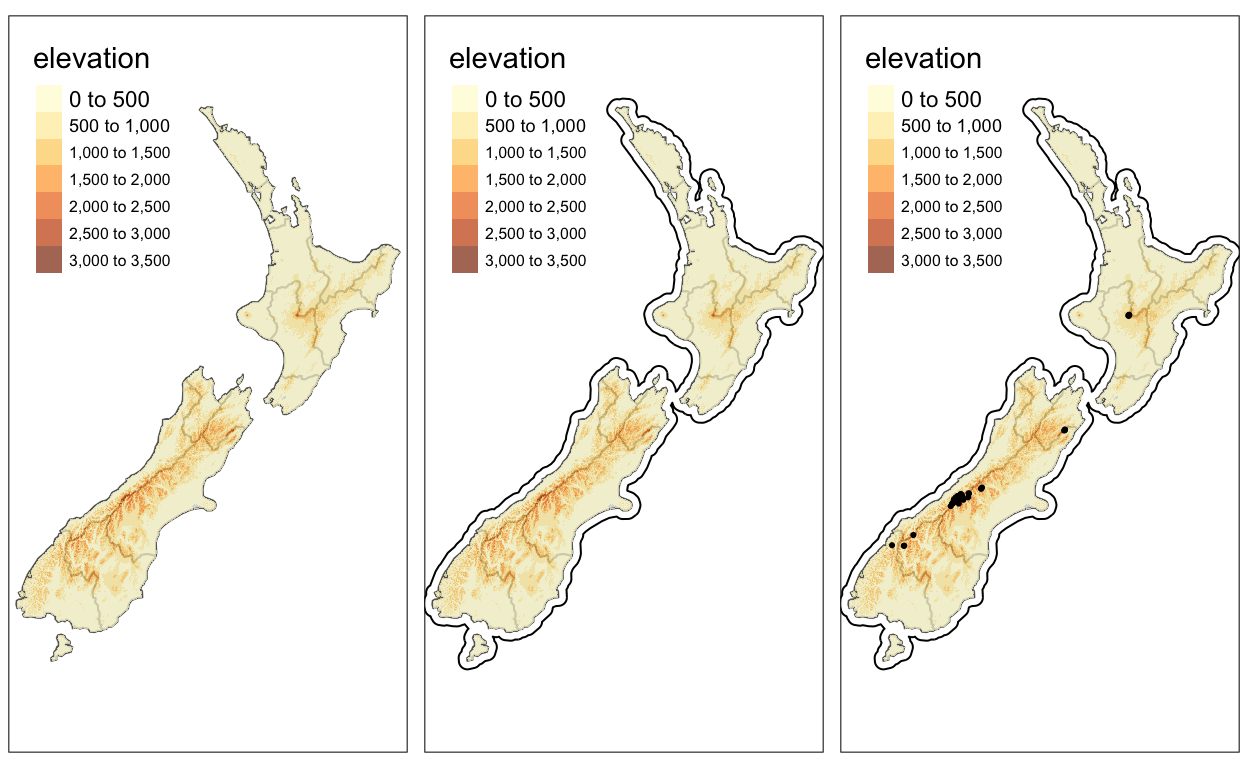
tmap aesthetics
The common aesthetics for fill and border layers are color col , transparency alpha , line width lwd and line typelty.
Show code
map1 <- tm_shape(nz) + tm_fill(col = "green")
map2 <- tm_shape(nz) + tm_fill(col = "red", alpha = 0.5)
map3 <- tm_shape(nz) + tm_borders(col = "darkgrey")
map4 <- tm_shape(nz) + tm_borders(lwd = 2)
map5 <- tm_shape(nz) + tm_borders(lty = 3)
map6 <- tm_shape(nz) + tm_fill(col = "green", alpha = 0.5) +
tm_borders(col = "darkgrey", lwd = 2, lty = 3)
tmap_arrange(map1, map2, map3, map4, map5, map6)

You cannot use a column name in tmap like you can in R to set the aesthetic of a variable like color, but instead you have to put it in quotations. You can treat plot the same way as you would R though. Hopefully, I am understanding this correctly.
Show code
# tm_shape(nz) + tm_fill(col = nz$Land_area) This line fails
plot(st_geometry(nz), col = nz$Land_area) # This works because plot has the same functionality as R

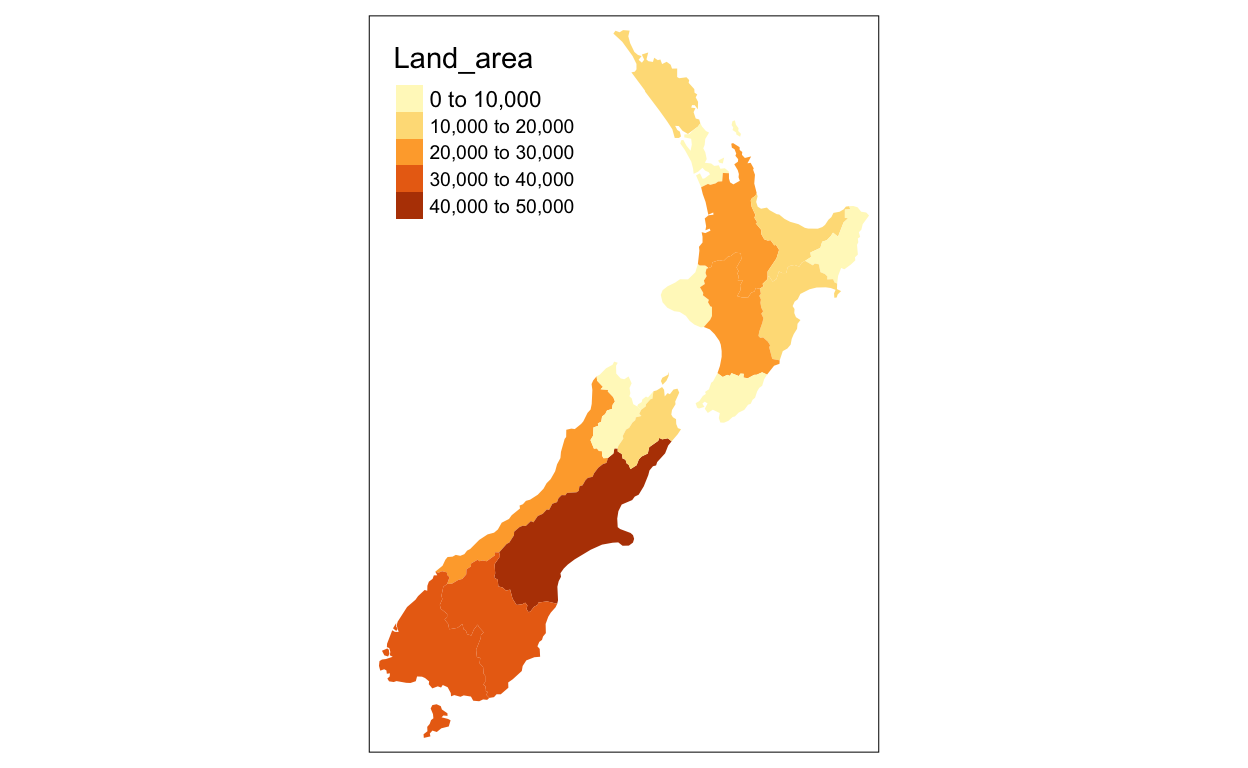
To add a title in the legend of the aesthetic you are using, you define this in the same place as you define the aesthetic. expression() is used in the commented seciton below to add the special script for the squared kilometers. If you do not need fancy text, you can just put your title in quotes.
Show code
#legend_title = expression("Area (km"^2*")")
legend_title = "Area in Kilometers Squared"
map_nza = tm_shape(nz) +
tm_fill(col = "Land_area", title = legend_title) + tm_borders(lwd = 1.5)
map_nza
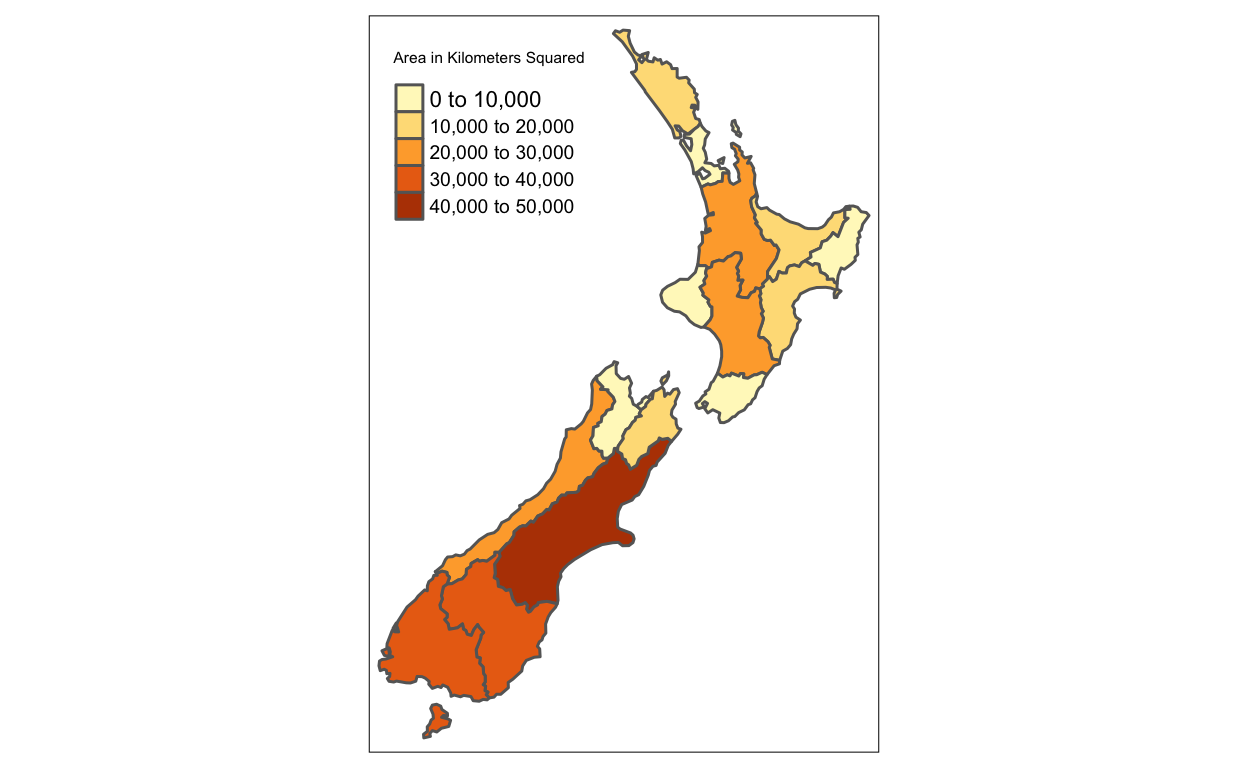
Color Settings
Show code
tm_shape(nz) + tm_polygons(col = "Median_income")

Show code
breaks = c(0, 3, 4, 5) * 10000
tm_shape(nz) + tm_polygons(col = "Median_income", breaks = breaks)
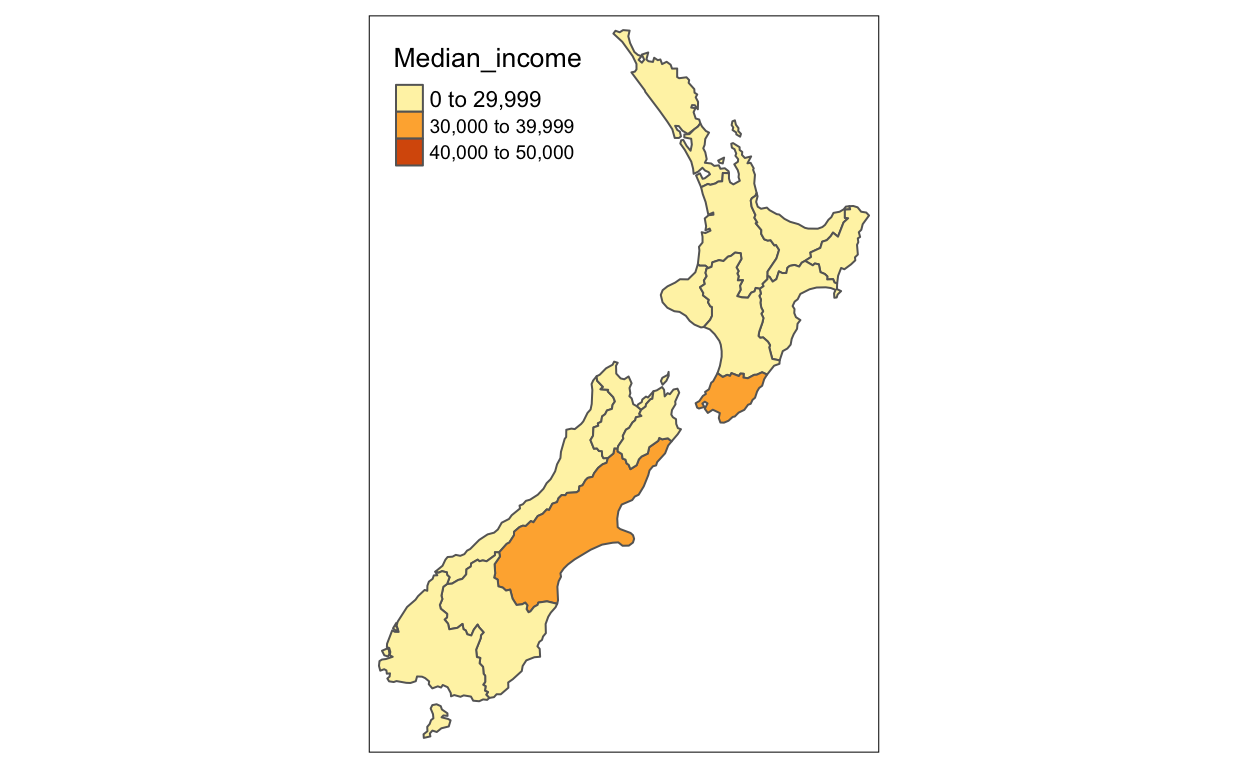
Show code
tm_shape(nz) + tm_polygons(col = "Median_income", n = 10)
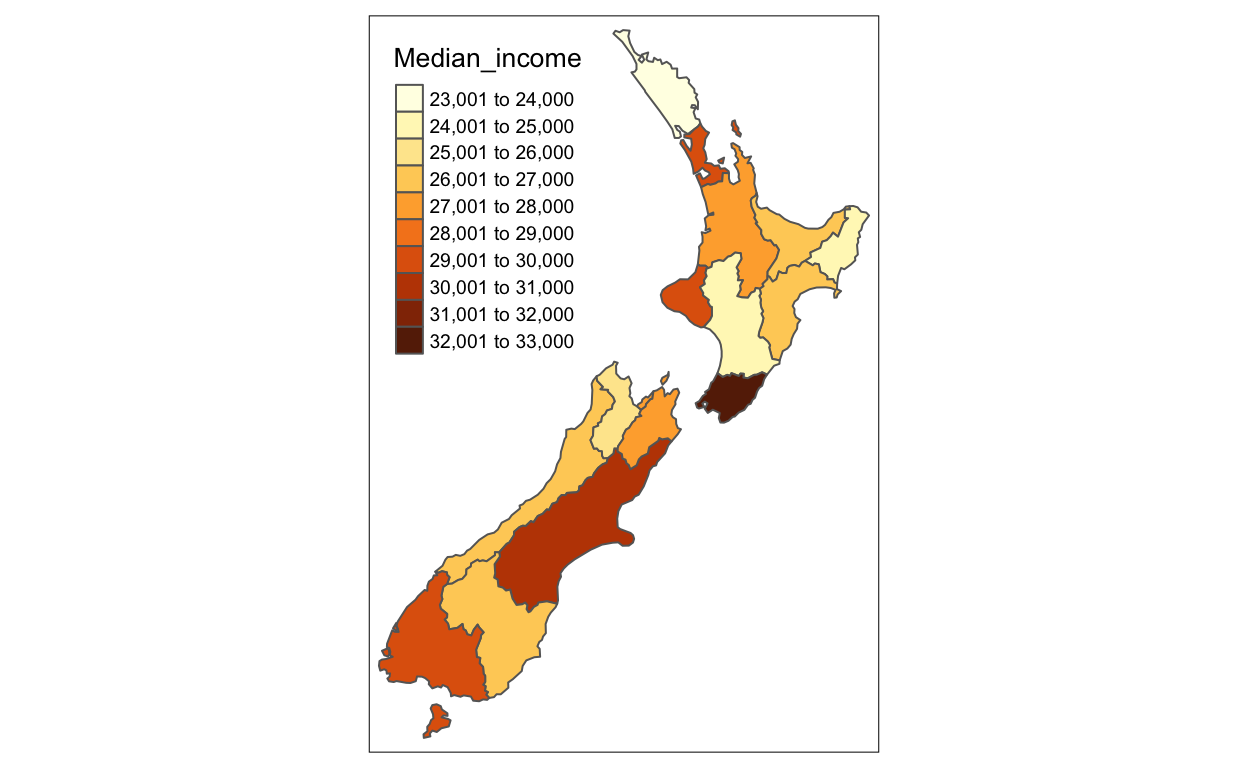
Show code
tm_shape(nz) + tm_polygons(col = "Median_income", palette = "viridis")
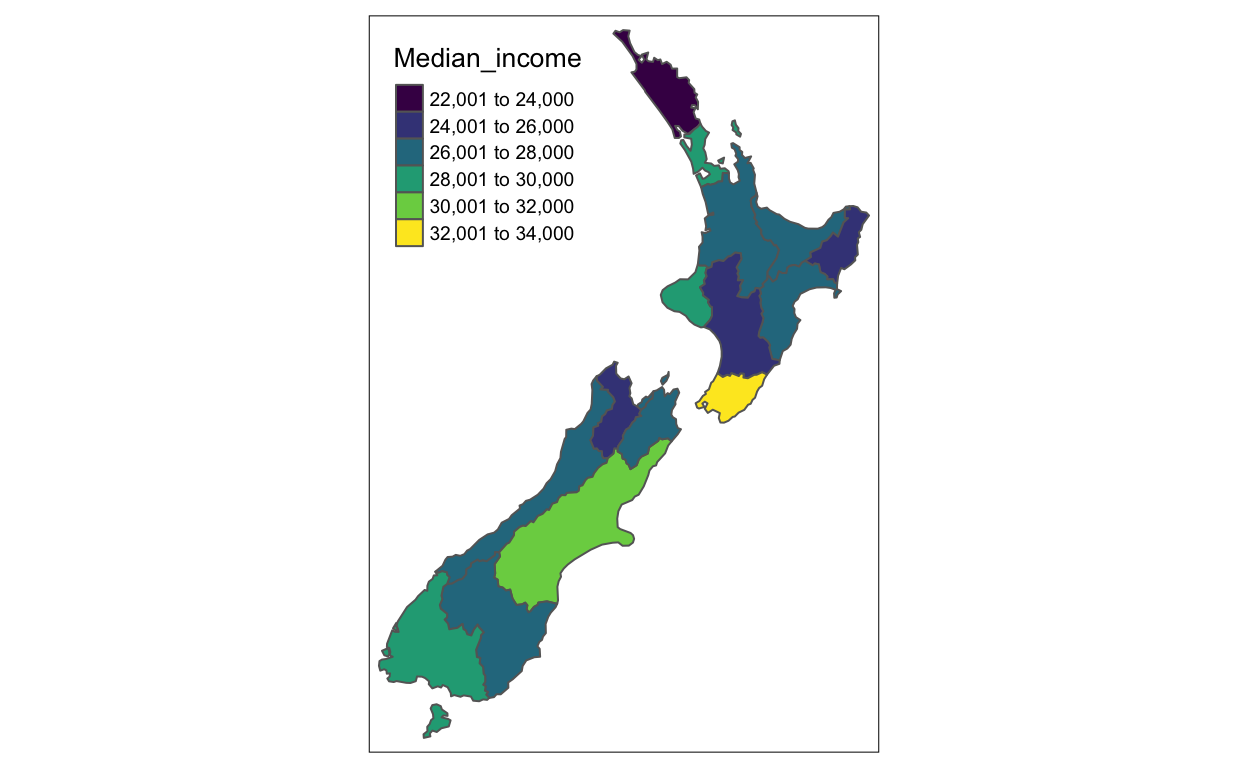
This is all the map work I’ve done for the day! Stay tuned, maybe there will be more.